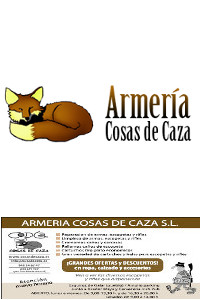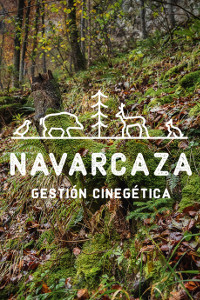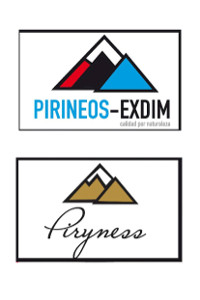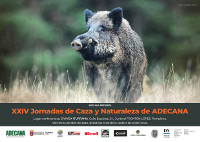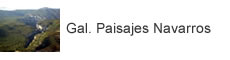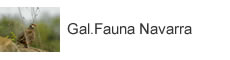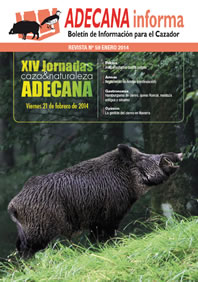Sidebar
Glossary
Aliases are short pieces of text that represent the title of certain items (Menu items, Articles and Categories) in a machine-friendly format. This format allows only lowercase letters and dashes (-).
Aliases are used by Joomla to make Search Engine Friendly URLs. There are technical limitations to the types of characters that can be included in URLs, so Joomla prevents problems with invalid characters by allowing you to specify an alias.
You can fill in an alias yourself. If you leave the alias field empty, Joomla will automatically create an alias from the Title field of an item when it is saved. This means that if you edit the title of an item, but you leave the old alias in its field, the alias (and the URL that is created from it) will not change. Empty the alias field if you want generate a new alias.
Reference: http://docs.joomla.org/Glossary
Alternative Menu Items are used and work the same way as standard menu items. Since they are already based on customised layouts, template overrides do not apply to alternative menu items.
An optional file that allows the site administrator to override any language string in core Joomla or in an extension (other than installing a new language). There are two override files, one for the front-end and one for the administrative back-end.
Files that gives you control over the display of modules or components.
Override files are placed in special folders and can be used in place of the standard layout files. Unlike Template Overrides, which override layout files of the same name, Layout Overrides are additional layout files that give you more options and control.
A popular Web server. Apache is free software, distributed by the Apache Software Foundation that promotes various free and open source advanced Web technologies.
Application programming interface. The published methods for using a set of programs. In Joomla, the API refers to the public methods and fields of all the defined classes, especially ones in the Joomla platform. Because third-party programs rely on the API, it should be changed as infrequently as possible and always with advanced notice.
In Joomla! an Article is a piece of content consisting of text (HTML), possibly with links to other resources (for example, images). Articles are the basic units of information in the content system and the bottom level in the content hierarchy. Since Joomla! 2.5 , each Article is in exactly one Category. A Category can be in another Category making it a sub Category. It is also possible to have Uncategorised Articles. These articles exist without being associated with any Category.
Before Joomla! 2.5 and earlier versions, an Article was the third level in the hierarchy Sections ? Categories ? Articles. Now an Article is a bottom level and will alway be the second level or greater in hierarchy.
Category ? Articles
Category ? sub Category ? Articles
Category ? sub Category ? sub Category ? Articles
Articles are maintained using the Article Manager (see the Content Article Manager for or the Content Article Manager for ) which can be reached in the Administrator (Back-end) by clicking on the Content menu, then the Article Manager menu item.
Reference: http://docs.joomla.org/Glossary